Update (Oct 10, 2013) – I no longer have access to this router, and will not be able to respond to your queries (or try them out to find a solution). Feel free to leave a comment however, and hopefully some other reader will be able to help out.
I’ve recently purchased a D-Link DSL-2750U router which includes an ADSL 2+ modem as well as WiFi N 300 capabilities. It’s brilliant for its price, and has worked pretty well thus far. I could have used the included setup CD, but that’s not how we roll! Today, I’m going to detail a few steps to get your DSL-2750U working via the web interface. Albeit a little daunting at first, the web interface is actually quite flexible once you get the hang of it. A lot of these steps are probably recyclable for other routers, more so for other D-Link products that use a similar interface.
Basic setup –
- Connect the power adapter to an outlet, the RJ45 cable to a computer (Windows, Mac or Linux) & a LAN port, and the RJ11 cable to the WAN port and your splitter’s ADSL out port.
- Turn on the router, open a browser window and navigate to 192.168.1.1 (default username and password are both ‘admin’)
- Navigate to Advanced Setup > Layer2 Interface. Add a new DSL ATM interface (mine is shown below). Enter the VPI/VCI values given by your ISP. Unless you’re sure of what you’re doing, do not edit the more advanced options. They ought to work in most cases.
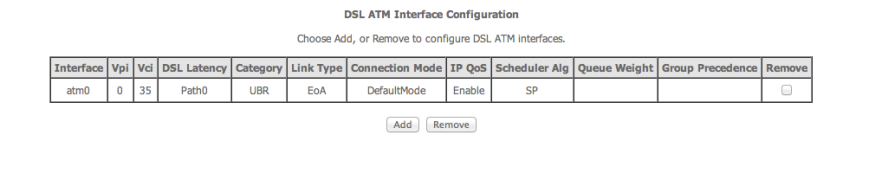
- Next, navigate to Advanced Setup > WAN Service. Add a new WAN service and point it to the DSL ATM service you’ve just created. At this point, you’ll need the username and password provided by your ISP. I copied most of the values I needed for steps 3 and 4 from the preconfigured modem (given by my ISP) that I was using earlier.
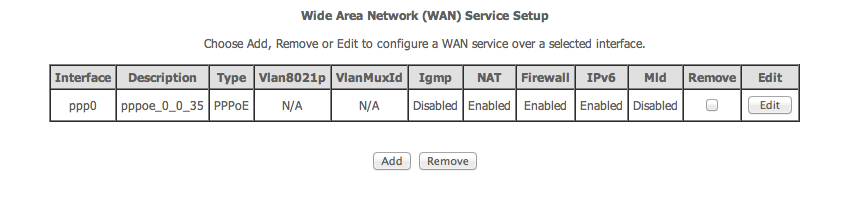
Wireless setup –
- Under Wireless > Basic, change your SSID in order to avoid confusion with other routers set to their defaults.
- Use the fields under Wireless > Security to protect your WiFi connection from snooping neighbours. The preferred authentication method is WPA-Personal (Auto).
- Set a reasonably long WPA-WAPI passphrase that is resistant to brute-force attacks, and set encryption mode to TKIP+AES unless you’re using legacy devices with special needs.
- Turn off WPS unless absolutely necessary.
Additional options –
- Navigate to Management > Settings > Backup and backup your router config once you’ve confirmed it’s working. This will help avoid any future hassles in case you break something while experimenting and don’t remember the last known good config. It’s certainly better than resetting your router and doing the entire configuration dance once again.
- Download the latest firmware from D-Link and update your router (Management > Settings > Update). Make sure you download the ones specific to your country – your warranty may be voided otherwise.
- Use Management > Access Control to modify your router’s passwords for various preset usernames (for example, to change it from the default admin/admin combo) so that people with access to your router will not be able to lock you out of it.
These are just basic steps but should get your network up and running, and should be doable in less than ten minutes. If you’re experiencing issues, leave a comment and I’ll try helping you out. Queries specific to fields in steps 3 and 4 of the basic setup are probably best handled by your ISP or a little Googling. Just remember to back up any known good configs and continue experimenting to learn what you can!
Nice one da 🙂
help i don’t have my internet connection as RJ11 cable it’s RJ45 one what to do in this case is it necessary to have in DSL 2750U if yes.
what i am supposed to do ??
You’re looking at the wrong cable then. The RJ-45 cable is the one that connects your PC to your existing modem, and the RJ-11 cable is the one that connects your modem to the splitter/line from your ISP. Please read the post again.
I got a 2750U today. I used to have an billion 800 vgt. I had 2 computers on a home network, and both of them could connect to the internet through PPPoE(my isp allows 2 concurrent sessions). Now my internet connection is permanently on which is not what i want on the one pc and the other can’t connect at all. I’d like to get everything back the to the way it was on the 800 vgt. Any advice or tutorial would be appreciated.
Sorry, I haven’t used a 800 VGT and I don’t have access to a 2750U right now. However, looking into some sort of a bridging solution via the 2750U’s settings should help connect both your PC’s to the internet.
for me the wireless connection is working, but the adsl connection fails. Please help
If switching to a different LAN port doesn’t help, the issue is probably with the system on hand (the one that is connecting via a wired interface). If possible, try another PC on the same port to confirm.
My net only works for 10-15 mins after which it does not respond for 10 mins
Wired or wireless? Can you post screenshots of your Layer 2 interface and WAN service screens here?
Can I use D-LINK Wireless N 300 ADSL2+ Modem Router with my YOU Broadband internet connection? Please reply. Thanks.
Yeah, I don’t see why not 🙂
In you broad band….it is connected…the wifi zone is also shown…and connected to every device…but internet can’t access….
in chrome…it says ” Unable to internet connection”,,,,please help…..
When logged in to modem, screen resolution often changes to too large to be usable. Often when select a menu item, this closes that page, but the next page never appears, just blank screen. Browser window indicates it is done loading, but just blank page. Using browser IE10, graphics gtx670 Other than that, modem does it’s job very well. Any idea’s?
No idea, sorry. Just checked using IE10 and GTX260, wasn’t able to reproduce the bug. Try a different browser maybe?
thanks a ton 🙂
CAN DSL 2750 U BE USED AS AN ACCESS POINT N HOW?
Yeah. Navigate to Wireless > Basic and check the box next to “Enable Wireless”. Enter a suitable SSID, and set a password for the SSID under Wireless > Security.
There are two types of access points:
1) Which we make for connecting wireless devices to router VIA Wi.Fi. (SSID). Your device supports this function.
2) However when you bridge two different routers onto one network at that time one of the router should configured as an AP of the network. This function is not available on your device.
Hope i answered your question. Thanx.
Hi,
I recently purchased a DLINK DSL-2750U to use as a Wireless device with MTNL Mumbai (India) provided Modem.
What I believe is that DLINK router is to be connected to MTNL router to set it up and not directly to Telephone line slot. Going ahead with this assumption, I have an issue on hand. DLink router has only one RJ-11 slot to insert the cable from MTNL modem but in the MTNL modem there is only one input slot for RJ11 which has already been used with the wall socket from tel line. Reading internet, I used RJ11 cable to connect my MTNL modem (inserting in LAN slot) and the DLINK.
When I run the CD provided with the DLINK to set it up, it gives an error message “Modem is not powered up”
I have been struggling with this for last 3 days and various options have been tried including connecting the DLINK directly with Telephone line. MTNL guys as usual do not come for any help.
Have I bought a wrong router? Please help
The DSL-2750U has an inbuilt modem, so you can ditch the one that came with your MTNL connection. Just hook up the telephone line to the 2750U’s RJ-11 slot, and connect your computer to any of the four RJ-45 slots. Copy the settings used by your previous modem as detailed in the post.
hey does anyone know how to configure the switchable LAN port to WAN port??
hey i hv gt the same router and its working well on my computer…but i am not able to access wifi on my laptop or mobile phones from this router despite seeking help frm the technical support…while i looked here i noticed tht the interface type is pppoe and on mine its pppoa…is it why i cnt access wifi frm my router?
pls help ! 🙂
Could you elaborate on the error you’re getting? What kind of device are you trying to access it from?
No it must not be the error.
PPPOE and PPPoA is altogether a different thing than to connect your devices on to the network.
I think you might have error of alloting DHCP in to the network.
Please check that your computer and other devices have been set to Automatic obtain IP by going into Network and sharing center>Change adapter settings>Wireless Network Connection>Properties>IPV4 network configurations>tick on automatic obtain IP and DNS Server.
Than restart your router and computer.
Hope this would help.
hey I just want to know what is device login password?is it the router password you find underneath the router or does it mean something else?when I want to connect another computer or device on this router it says the password is incorrect or “mismatch”but when I check the router password throught windows control panel/network and sharing centre/manage wireless networks/dlink(right click)properties/security,the password there is the one underneath the router,but still when I enter it on another device it doesn’t match up,how can I fix this?please help
I dunno by what you mean by “underneath your router”, because mine doesn’t have any password. The device login username and password are both ‘admin’ by default. To connect another device on the network, you’ll have to enter the WiFi password that you’ve set for your network under “Wireless > Security > Manual Setup AP > WPA/WAPI passphrase”. Let me know if you need anything else.
HI
I HAVE DLINK 2750U MY WIFI IS GETTING CONNECTED BUT I CANNOT SHARE THE INTERNET TO OTHER DEVICES
HI Utkarsh,
I performed all the steps and was able to connect successfully, but once I restart the router, it gets disconnected. I see the red light on the earth icon (on the router).
Please let me know what is it that I am missing.
Thanks a ton
~Pradeep
Can you post a screenshot of your diagnostics screen here?
Can some one tell if my ISP cable comes as LAN instead of standard telephone wires, can 2750u be used as a router
Well no it can’t. But I’ve never heard of that happening.
@Ganesh, If i have understood you right, i had the same problem and finally resolved it. se ewhether this will be of any help to you
http://nagarajanmadeswaran.blogspot.in/2013/09/dlink-dsl-2750u-configuration-setup-for.html
Thanks man, that’s a pretty good post
hi ,
I have purchased dlink DSL – 2750U and trying to configure the router. we have Reliance Broadband connection. Now i need to Connect the broadband wire to router and want to use the connection for multiple laptops. I am unable to set the router settings for this. Appreciate the help to configure the router with more description.
Set up the wireless connection as explained to enable access to multiple laptops
Kindly provide the steps for Adding DNS and IP address provided by ISP using some dummy values.
Hey, sorry. I don’t have access to the router right now. However, the steps should be fairly straightforward, and the settings should be under the Advanced settings tab on the side
Hey Utkarsh,
Thanks for the guide. I wanted to know if this device can be used just as a router. I don’t want to give back the model from BSNL (on rent). I bought this router to replace my Netgear which went down. If it can be used as a standalone router I’m presuming that the LAN cable from the modem has to be plugged in to the router and then another one goes from the router to the PC right?
Thanks.
You’re correct 🙂 check Nagarajan’s post for further details
i frnds i need D-Link 2750 u installation cd please anybody has pls upload it in server and send me link pls… i have lost the cd
Hi,
How to configure this Router for Sonicwall VPN connection? I get the error “The Peer is Not Responding to Phase 1 ISAKMP Requests” when I try to connect to VPN.
thanks,sunil
hi, Thank you, but i have static IP address. and i have to also configured DVR (DMZ network) system.
I have tata indicom broadband internet connection. every time it’s asking me user name and password to login the page. i want to turn off the same. pl. help
sidharth
Can this router connect to my cellphone bluetooth facility?
guys pleasse help how can i setup my router DSL-2750U after i change the ip add to 192.168.1.2 and then disable the WEP in the settings i cannot longer connect already. And worse case i cannot enter in the configuratin.. please need your help?
I have 2 access points in my place for attaching 2 routers. My both routers are DSL-2750U. Airtel is the service provider and they had installed 2 access point to cover a larger area. At a time, only one router will work so I have to shut down the other one.
Often I find that my tablet does not recognize the wifi when I move from one access point to another access point. I have to redo the settings every time (new SSID) and only then my tablet recognizes it.
Is there any solution to this problem?
Earlier I never faced this problem when using 2750U and Beetle modem at these 2 access points. Is the problem due to the same model of router? Or some settings need to be done?
Please help.
Have you tried manually setting the two routers to different channels?
Not yet. Kindly guide me how to do it.
Unfortunately, I don’t have a 2750U with me right now, but it should be under Wireless Settings somewhere (maybe under the Advanced tab). This links to a South African telco’s manual for the 2750U so the settings may be a little different, but it might help. Good luck!
Can someone please help me, I am unable to ping wired (LAN) devices from wireless (WLAN) devices and vice versa. I am using DSL-2750u and i have not been able to solve this problem from last 2 weeks. Please if anyone has any idea, then help me. Thanks
Switch off (uncheck the box) the “Enable MultiAP Isolation” option in the “Setup->Wireless->Wireless Basic” configuration page.
Sir , I Have D-Link DSL 2750 U Etisalat Router…Now I Would Like To Make VPN Connection in My Desktop Computer Because Sometimes I Want To Use This Computer From My Office Or Ouside…Already I Tried To Find Port Forward Option But I Couldnt See That Option…So Can You Tell Me How To Get That Option Or How To Make VPN in My Computer…
Hi, I have an issue with wifi. When we start wifi from router it is connected to smartphone but after 3 or 4 minute router drops the connection and never connected again.
Would you please help in regards.
Thanks
How can i enable password in wireless network? plz help me. Ihave Dlink DSL2750 U
I have a DSL 2750 router with Airtel connection and public static IP alloted to it. My requirement is to use public static IP on a computer and then configure web proxy on the computer. One additional Access point will be attached to computer in order to provide wireless network.
Can anybody guide that how to do this.
I just bought the said router and I can’t find the ‘Layer2 Interface’ under Advanced settings after logging into 192.168.1.1
It’s just not there! Can somebody please help?
i have dsl-2730u need to bridge it with airtel 4g from lan port to lan port… any sujjestions
Hi. I have a D-Link DSL-2750U Wireless N300 set up and it is working fine on my PC and my phone (Micromax). However my laptop Dell Inspiron 15r isnt able to detect this wifi. It does detect other wifis in the vicinity and previously worked well with a different setup(sorry cant remeber which though)
Please help
How to setup this router for a internet connection which comes directly with RJ45 connection?
Can someone please help me, I am unable to ping wired (LAN) devices from wireless (WLAN) devices and vice versa. I am using DSL-2750u
sir, how to configure dsl through dos command.
not working pprecharge username and password
One question:
My ISP provides Ethernet cable for connection and requires the MAC ID to be registered to access the internet.
How can i setup DSL-2750U for such connection and which MAC ID should be registered with ISP?
How to find the MAC ID?
Please reply soon..